Finding it hard to attract the best talent in a competitive job market? If you’re relying on too many manual processes, you’ll struggle to meet your time-to-hire goals, let alone beat out the competition for the best talent. Sifting through mountains of CVs, screening candidates, and arranging interviews puts a huge strain on HR departments and wastes time that would be better spent on other tasks.
Is your current hiring process too complex? Finding it hard to single out suitable candidates? An applicant tracking system (ATS) can transform talent acquisition and make life much easier for hiring teams. With an ATS, you unleash the power of automation, streamlining just about every point in the recruitment pipeline. Not sure how to use applicant tracking system software? Want to learn what benefits an ATS can bring to your organisation? We’ve got you covered.
What is an applicant tracking system?
An applicant tracking system (ATS) is a type of HR software designed to make the recruitment process as simple as possible. Designed with high-volume hiring in mind, applicant tracking systems are commonly used by professional recruiters and Fortune 500 companies. However, their many benefits are making them increasingly popular with small to medium-sized businesses. In our users’ experience, having an ATS in place already benefits companies who have 2-3 job postings a month.
The main function of an ATS is to collect and sort through applications from job seekers. However, these systems are much more than centralised databases. With an ATS, you can use automation to streamline the hiring process. The software can take care of preliminary screening, automatically ranking applicants based on their skills and experience.
Without having to spend most of their day sorting through stacks of CVs from unsuitable applicants, hiring teams can instead focus on assessing the most qualified candidates. Today, most applicant tracking software is cloud-based, allowing human resources and hiring managers instant access to stored CVs and application documents in real-time from anywhere. This makes them a handy asset for remote or hybrid companies with dispersed teams.
One of the biggest misconceptions about applicant tracking systems
One of the biggest misconceptions about applicant tracking systems is that they’re not particularly reliable when it comes to sorting through CVs. This couldn’t be further from the truth, with a good ATS making quick work of the pre-screening process. A useful communication tool, these systems can be used to schedule interviews and send out invites, with automation ensuring nobody gets forgotten about. They can also be used to make formal job offers to successful candidates and collect all the essentials you’ll need to build an employee file.
Later, you can use an ATS to assign onboarding tasks and materials to candidates, while keeping an eye on progress. Perfect if you’re looking to improve the quality of hire or curb high rates of first-year turnover. Did you have a tough time making your final decision? With an ATS, you can use the application details of unsuccessful candidates to create your own talent pools, reaching out directly should the right job opening arise.

What are the main features of an applicant tracking system?
While most applicant tracking systems can be heavily tailored to the recruitment needs and HR functions of a company, the best ATS solutions tend to share the same key features:
Automated job posting
Just about every applicant tracking system lets you quickly upload a new posting across multiple channels. This can include your company’s career page, while you can also use social media channels and job board integrations to reach as many potential job candidates as possible.
Talent sourcing
Nowadays, you’ll need to target multiple channels to source the best talent. Any decent ATS will make it easy to use all of them, from job boards and social channels to employee referrals and existing talent base. Perfect if you want to take a more proactive approach to recruitment, a talent pool means you can search for suitable candidates to fill a vacancy before inviting them to complete an application or attend an interview.
Resume parser
Dealing with a high-volume hiring scenario? To save your HR teams a mountain of manual work, make sure you’re choosing an ATS with a reliable resume parser feature. This feature sifts through all incoming CVs, identifying relevant skills and work experience based on keywords and phrases. Regardless of what format documents arrive in, a resume parser should significantly streamline the pre-screening process.
Talent tracking
This is arguably the most important feature of an applicant tracking system. Even a basic solution will provide you with a clear overview of who’s applied for a position and where they stand in the selection process.

Reporting and analytics
It’s worth taking the time to understand how to use applicant tracking system analytics. There’s plenty of valuable data you can mine from your recruitment efforts, which can be used to identify trends or refine your hiring strategies. You can also generate reports based on all manner of metrics, including cost per hire, offer acceptance rate, and selection ratio.
Other additional features a top-notch applicant tracking system should have
Even a barebones ATS can streamline the hiring process considerably. However, the best software can revolutionise the way you recruit. Ready to take hiring to the next level? Below are some of the more advanced features you should be looking out for:
Career page builder
If you want to attract top-flight talent to your organisation, you need to think beyond the usual job boards. A custom career site is a powerful branding tool that will enrich candidate experience and give job seekers a taste of what your company culture is really about. A first-rate ATS will make creating a career page simple, letting you play around with layouts and on-page assets without having to haul in the support of a designer or developer.
Interview scheduling
After applicants have been screened and shortlisted, it’s time to schedule interviews. Scheduling is a time-consuming task if handled manually, while there’s always scope for human error. However, an ATS with an interview scheduling feature will make busy workloads and missed communications a thing of the past.
With calendar integrations, you can instantly check the availability of a hiring manager, ensuring their schedule doesn’t clash with an upcoming round of interviews. Tired of no-shows? With automatic reminders, even the most forgetful candidates have no excuse for missing an appointment.
Live and asynchronous video interviews
Recruiting for a remote role? Perhaps there’s a mass recruitment drive coming up. Hosting face-to-face interviews with dozens of applicants isn’t always an option. Instead of having to whittle things down further with another cycle of shortlisting, think about holding virtual interviews instead.
Live video interviews make it easy to connect with applicants, no matter where they’re based. What’s more, hiring managers and other senior employees don’t have to make too many adjustments to their busy schedules.
If rescheduling is still an issue, there are always asynchronous interviews instead. Use pre-recorded questions and prompts to guide applicants through interviews at their own pace. You don’t have to haul hiring managers away from more important tasks, while you can work on improving those time-to-hire metrics.
Candidate scorecards
Eager to diversify your workforce? That’s great, but there’s always the worry that bias will factor into the equation. To sidestep this problem, choose an ATS with a candidate scorecard feature feature. Ideal for creating a more structured recruiting process, customisable scorecards make it easy to standardise candidate selection.
Every potential employee is graded on the same criteria, while aggregated feedback ensures everyone gets a fair shot. As well as making the whole process fairer, scorecards can be used to provide detailed feedback to candidates. Even if you’ve decided against moving forward with an applicant, offering them these insights will leave a positive impression. This enhances candidate experience and boosts your reputation as an employer.
Custom application forms
Had enough of sifting through endless applications from unsuitable candidates? Choose an ATS that allows you to create customised application forms. Instead of limiting yourself to the handful of form fields offered by most job boards, include as many fields as you need to capture the information that’s really important.
Want to reach as many job seekers as possible? An advanced ATS will allow you to create mobile-friendly forms in moments, with no advanced knowledge required.

Automatic GDPR compliance
Whether you’re recruiting for a single role or want to expand an existing talent pool, you’ll need to ensure all that candidate data is safe and secure. An ideal applicant tracking system should offer GDPR compliance as standard. Automatic consent renewal requests can be emailed out to guarantee compliance, saving HR teams the hassle of having to fire these off manually.
Keen to keep candidate data as confidential as possible. With the right ATS, it’s easy to assign different levels of user access to members of your hiring team to ensure maximum privacy at all times.
How to choose the best applicant tracking system for your business
If your budget is already stretched thin, the last thing you want to do is spend money on an ATS that isn’t fit for purpose. To help you make the right choice, consider the following before making your final decision:
How big is your business?
Once the preserve of enterprise-level companies, many smaller businesses are now embracing applicant tracking systems. If your hiring needs are low, it’s tempting to go with a budget-friendly basic system. However, upgrading to a more advanced ATS will bring you more scope for customisation. More importantly, it will deliver scalability, letting you rise to new recruitment challenges as your organisation grows.
What about your hiring requirements?
On average, what does your recruitment caseload look like? Smaller businesses may only need to recruit occasionally when a long-serving employee resigns. Larger companies often have to deal with high turnover rates, constantly plugging the gap left behind by outgoing employees. If you’re part of the latter camp, you’ll need an ATS that can comfortably manage with mountains of data.
User-friendly design
First time using an applicant tracking system? Choose an applicant tracking system with a user-friendly interface to help flatten the learning curve. An intuitive interface will reduce the amount of training time for your recruitment team and make things more accessible for hiring managers. The more streamlined things are, the more efficient recruitment workflows become.
Go with an ATS with drag-and-drop functionality for maximum convenience. You can pull information from multiple sources to create candidate profiles in seconds, ensuring nothing important gets left by the wayside. It’s not just recruitment teams who benefit, either. By keeping things simple, you can increase candidate experience and reduce application drop-off rates.
Tools and software integration
Do you already depend on a host of HR and collaboration tools? To an applicant tracking system work for you, you’ll need a solution that supports integrations. Along with job board integrations, you’ll want something that lets you connect with social channels to extend the reach of your hiring efforts.
Desperate to make your teams more diverse? Collaborative hiring is the way forward, but you’ll need the right tools so that hiring managers and stakeholders can exchange candidate feedback. By integrating tools like Google Meet and Microsoft Teams, you can.
How to use an applicant tracking system
First time using an ATS? Perhaps you’ve been limited to subpar software with few features. In either case, you probably don’t realise just how much you can do with an applicant tracking system. Here are the main aspects and features to look out for when selecting the best ATS for you. You can have them all with Teamdash – get more information when you book a demo.
1. Create job ads and career pages
Once a role has been identified and requirements have been discussed, you’ll need to create a job advertisement. To increase the chances of landing top talent, these ads need to be as engaging as possible. Use an ATS to create on-brand advertisements by customising fonts, colours, layouts, and more. Need some help with design? Go with an applicant tracking system that offers a template library to make your life easier.
Are you currently looking to fill a number of vacancies? Bring those individual ads together on a careers page. Once again, you can lean into customisation to ensure everything’s on brand and underlines your company culture. Making your ads mobile-friendly is just as simple, meaning candidates will have no trouble applying for a role that catches their eye.
2. Automate email and SMS communications
A robust ATS lets you automate many aspects of the hiring process, speeding up workflows and eliminating human error. Before you progress any further, decide which tasks you want to automate. You might choose to set up email and SMS triggers for candidate engagement purposes. Do you anticipate a high volume of applications? Put together a template library for all those rejection emails, invitations for interviews, and more.

3. Talent sourcing
A good recruiter or hiring manager knows there’s more than one way to source top-tier talent. With an applicant tracking system, you can combine multiple methods to streamline your strategy and shorten your time to hire.
Use job board and social media integrations to attract candidates looking for opportunities online. Are your hiring teams always struggling to fill open positions? Every single application is a potential recruitment lead. Use your ATS to turn a static database into a rich talent pool you can draw from in the future.
4. Schedule interviews with shortlisted candidates
Once your ATS has taken care of pre-screening and your hiring teams have shortlisted potential candidates, it’s time to schedule everyone for an interview. Use an ATS to coordinate dates and times with everyone involved, then use automated interview scheduling to save your teams the hassle of manual admin. If you’re using asynchronous video interviews instead, make sure candidates have all the details they’ll need.
5. Assessment and evaluation
One of the benefits of an applicant tracking system is that you can use assessment tools to increase the quality of hire. A decent ATS will let you create a custom scorecard for every recruitment project.
Use these to evaluate the skills and expertise of every shortlisted candidate, along with how well they’ll fit in with your company culture. Aggregate scores to guarantee a fair assessment and help you make your decision. You can then share feedback with every candidate, whether they were successful or not.
Overhaul the hiring process with an applicant tracking system
Whether it’s a small business looking to expand or an international enterprise facing endless cycles of mass recruitment, there’s always scope for streamlining the hiring process. With an applicant tracking system, HR teams and internal recruiters can tap into all of these opportunities.
You can reduce workloads by automating everyday tasks and improve collaboration to help you make better hiring decisions. Dealing with a talent shortage? An ATS lets you nurture a talent pool of qualified candidates, potentially saving the need for a full cycle of recruitment.
If you’re searching for an applicant tracking system to refine the entire recruitment process, why not take a closer look at Teamdash? With Teamdash, you can create tailored job ads and career landing pages in no time at all. Once you’ve taken care of that, use social media and job board integrations to ensure every vacancy reaches as many people as possible.
You can easily schedule live or asynchronous interviews at a time that suits everyone while automating emails and SMS notifications means candidates remain engaged throughout the hiring process. Encountered some trouble somewhere along the line? With Teamdash, you can delve into the data with analytics or request feedback from applicants to help fine-tune your strategy.
Ready to see what an applicant tracking system like Teamdash can do for you? Book a demo today.