Hiring a new employee is an exciting and rewarding process for the recruiter. After you’ve found the perfect candidate, it’s time to make a job offer. This step is crucial as it sets the tone for the employee’s expectations and it influences the acceptance of the role.
However, crafting a job offer email can be tricky, especially if you’re unsure what to include. By including all the necessary information and employment conditions in the offer email, you can be confident that you have wrapped up the final stage nicely.
In this post, we’ll guide you through the process of writing a job offer email and provide you with three templates to help you get started. Feel free to use these templates and modify them to suit your needs.

How to write a job offer email
Before sending a job offer email, make a verbal offer
Before you send an email, it’s best to make a verbal offer to the candidate. This allows you to answer any questions they may have and gauge their initial reaction to the offer. This step can also help avoid any confusion or misunderstandings later on.
Here is a list of reasons why you should make a verbal offer before sending the job offer email:
Provide a personal touch: A phone call shows that you value the candidate and respect their time. It also provides an opportunity for the candidate to ask any questions and receive immediate feedback. This way you can make some changes in the written offer, if necessary.
Confirm acceptance: A verbal offer allows you to confirm that the candidate is interested in the position and accepts the terms of the offer. This reduces the risk of sending the offer letter to someone who has already accepted another job or is no longer interested in the position. Calling the candidate before sending the offer email reduces the risk of them missing it in their inbox – they are expecting it.
Set expectations: A phone call provides an opportunity to discuss the details of the position, such as the start date and work schedule, and ensure that the candidate understands and agrees to the terms of the offer.
Increase candidate engagement: A phone call can increase the candidate’s engagement and excitement about the position. It’s also an opportunity to discuss any additional details about the position or the company that may not have been covered in the interview.
Build a positive relationship: A phone call can help build a positive relationship between the employer and the candidate, which can be beneficial in the long run. It shows that you care about the candidate’s experience and are committed to creating a positive working relationship.
Use a descriptive subject line
Your subject line should clearly convey the purpose of your email. Make sure to use descriptive language that indicates you’re extending a job offer. There is no need to overthink it, keep the subject line simple like:
- Your Job Offer at [Company name]
- [Position name] Job Offer
- Job offer for [Position name]
- Offer at [Company name]
- Congratulations! You have a job offer from [Company name]
The candidate can see from the subject line that the email contains positive news. A short, simple subject line helps ensure that your email isn’t overlooked or mistaken for spam.
Thank the candidate
Start your email by thanking the candidate for their interest in the role and the time they’ve taken to interview with your company. This is a simple yet effective way to show your appreciation and build a positive rapport with the candidate. You can personalise the thank you note by including comments that are stored in your ATS.
Unless your job offer is meant to have a conservative tone of voice or be very formal, use words that describe your excitement for the candidate joining the company. When rejection emails are usually not pleasant to receive, job offer emails should evoke positive emotions.

Write the job offer in the email body
When you include the offer in the email body, the candidate sees it right after opening.
In the body of your email, include the details of the job offer – including the job title, salary, benefits, starting date, and any other relevant information.
It is up to you and the company, how detailed the offer should be and what kind of benefits and perks it should include. Be sure to communicate the offer clearly and concisely, and make it easy for the candidate to understand. Avoid jargon and use bullet points when you have a lot of details to add, this makes the email easy to read.
Common information to include in your job offer:
- Job title
- Salary and bonuses
- Start date
- Deadline for accepting/declining the offer
- How to accept the offer
- Benefits (e.g. company car, phone, health insurance, training compensation etc)
- Vacation days
- Probation period, if applicable
- Contact information for questions
- Reporting structure
Attach the offer letter to your email
It’s sometimes a good idea to attach the official offer letter to your email.
The body of the email should include the most important information about the offer. The attached letter should include all the terms and conditions of employment and provide additional details about the role.
Be sure to mention in your email that you’ve attached the offer letter for the candidate’s review. It is best to use a common file type like a .pdf or .doc so that the candidate can open it without downloading any extra programs. Make the attachment mobile-friendly as well, so the candidate can open the offer on the go.
Job offer email templates
To help you get started, here are three job offer letter templates you can use:
Job offer email template 1: Offer in the email body
Subject line: Your Job Offer at [Company Name]
Dear [Candidate Name],
We’re thrilled to offer you the position of [Job Title] at [Company Name]. We were impressed by your qualifications and experience and believe you’ll be an excellent addition to our team.
As discussed, your starting salary will be [Salary Amount] per month, and you’ll be eligible for [Benefits]. Your start date will be [Start Date], and your regular work hours will be [Work Hours].
After you have accepted the offer, we will send an official Employment Contract for you to review and sign. We look forward to your acceptance of this offer by the [Date].
Sincerely,
[Your Name]
Job offer email template 2: Offer for a part-time position
Subject line: Job Offer for [Position name]
Dear [Candidate Name],
We’re excited to offer you the position of [Job Title] at [Company Name]. We appreciate your interest in the role and believe your experience and qualifications will make you a valuable member of our team.
As discussed, your starting salary will be [Salary Amount] per month, and you’ll be eligible for [Benefits]. Your start date will be [Start Date], and your regular work hours will be [Work Hours].
Please find attached the official offer letter, which includes additional details about your role and employment with [Company Name]. We look forward to your acceptance of this offer by the [Date].
Sincerely,
[Your Name]
Job offer email template 3: Offer for a contract position
Subject line: Offer for [Position name]
Dear [Candidate Name],
We’re pleased to offer you the position of [Job Title] at [Company Name]. We appreciate your interest in this role and believe your skills and experience make you an ideal candidate for the project.
As discussed, your contract will be for [Contract Duration] with a starting date of [Start Date]. Your compensation for the project will be [Compensation Amount] and you’ll be eligible for [Benefits].
Please find attached the official offer letter, which includes additional details about your role and employment with [Company Name]. We look forward to your acceptance of this offer by the [Date].
Sincerely,
[Your Name]
TL;DR
Crafting a job offer email can seem complicated, but with the right approach, it can be a straightforward and successful process.
Remember to make a verbal offer before sending the email, use a descriptive subject line, thank the candidate for their time and interest, clearly state the job offer in the email body, and attach the official offer letter to the email.
With these tips and templates, you can confidently make a job offer and welcome a new employee to your team.
Remember that with Teamdash, all this process becomes easier as you can easily automate your emails to candidates during the whole process.
Teamdash – The all-in-one recruitment software.
Streamline your recruitment process, save up to 70% of your time and hire top talent fast.