The interview invitation email is a crucial step in the hiring process. A well-crafted email can set the tone for a successful interview and improve the candidate experience.
In this article, we will discuss the importance of interview invitation emails, how to write them, provide templates, and introduce the interview scheduler tool to simplify the interview scheduling process.
Why are interview invitation emails important?
An interview invitation email serves as the first direct communication between the candidate and the hiring manager.
This critical step in the recruiting process is essential for various reasons:
- It sets the tone for the interview, establishing professionalism and reflecting your company’s values.
- It allows candidates to prepare and be well-informed about the interview details.
- It saves time for both candidates and interviewers by providing clear and accurate information.
- It can boost the candidate’s confidence and enhance their overall experience during the interview process.

How to write an invitation to an interview email?
Use a descriptive subject line
The subject line is the first thing a candidate sees when they receive your email.
Make it clear and descriptive by including the job title position and the phrase “Interview Invitation“. For example: “Interview Invitation for the Marketing Manager Position.”
Thank the candidate for applying
Begin your email by expressing gratitude to the candidate for their application and interest in the position. This gesture of appreciation can help establish a positive rapport with the candidate and make them feel valued. It also creates excitement towards the upcoming interview.
Information to include in your interview invitation email
Date and time for the interview: Specify the proposed dates and times, ensuring you provide enough notice for the candidate to prepare.
Format: Inform the candidate if the interview will be conducted in person, via a video interview, or over the phone. If you are conducting a group interview, make sure you let the candidate know about that.
Location: Provide the interview’s physical address or a link to the video conference platform (if applicable).
Interviewers: List the names of the hiring managers and other team members participating in the interview. You can also add their LinkedIn profiles. The candidate shouldn’t be surprised by the people interviewing them.
Preparation: Include any materials or instructions the candidate may need to prepare for the interview.
Interview invitation email templates
To help you craft the perfect interview invitation email, we have provided two sample templates. The first template is for an in-person interview and the second one is for a video interview.
Feel free to adjust these templates to match your tone of voice and change the information in the square brackets.
Template 1: In-person interview invitation
Subject line: Interview Invitation for the [Job Title] Position
Dear [Candidate Name],
Thank you for applying for the [job title] position at [Company Name]. We were impressed with your qualifications and would like to invite you to an in-person interview.
The interview is scheduled for [Date] at [Time] at our office located at [Address]. You will be meeting with [Interviewer Names] and the interview should last approximately [Duration].
Please let us know if you are able to attend the interview and confirm your attendance by [Date]. If you have any questions or need to reschedule, please do not hesitate to contact us at [Contact Information].
We look forward to meeting you!
Best regards,
[Your Name]
[Your Title]
Template 2: Video interview invitation email
Subject line: Video Interview Invitation for the [Job Title] Position
Dear [Candidate Name],
Thank you for applying for the [job title] position at [Company Name]. We were impressed with your qualifications and would like to invite you to a [Interview Length] video interview.
The interview is scheduled for [Date] at [Time]. You will be meeting with [Interviewer Names] via [Video Conference Platform]. Please use the following link to join the interview: [Video Conference Link].
Ensure you have a stable internet connection and a quiet environment for the interview. We recommend testing your setup before the scheduled time. Please confirm your attendance by [Date]. If you have any questions or need to reschedule, please do not hesitate to contact us at [Contact Information].
We look forward to meeting you virtually!
Best regards,
[Your Name]
[Your Title]
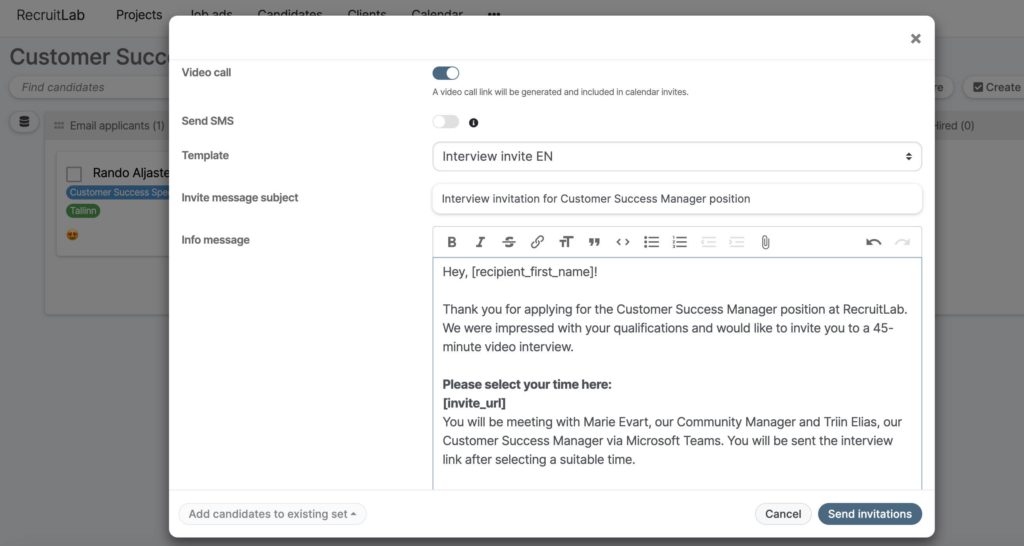
How to easily schedule interviews with your interview invitation emails
Streamlining the interview scheduling process can save valuable time and improve the overall experience for both candidates and hiring managers. Teamdash’s interview scheduler tool can help simplify this process by automating scheduling and making it more efficient. It eliminates the need to spend time sending out emails manually.
Teamdash’s interview scheduler allows you to:
- Coordinate calendars: Find mutually convenient dates and times for interviews and provide candidates with multiple available time slots.
- Send personalised email invitations: Automatically generate tailored interview invitation emails for each candidate, including relevant details and customisable templates. You can select multiple candidates to send the personalised invitations to.
- Manage rescheduling: Candidates can easily request a reschedule, and the tool can suggest alternative time slots. You can edit and add new available time slots before the interviews are confirmed.
- Track RSVPs: Monitor the status of each candidate’s invitation and receive notifications when they confirm or decline.
- Centralise communication: Keep all interview-related correspondence in one place, making it easier for hiring managers to access and review.
By incorporating Teamdash’s interview scheduler into your recruitment process, you can save time and reduce the likelihood of errors or miscommunications.
Interview scheduler tool can also enhance the candidate experience, demonstrating your company’s commitment to a seamless and professional interview process.
Invitation to interview email example
We have provided an example of a simple invitation to interview email:
Subject line: Video Interview Invitation for the Customer Success Manager Position
Hey Laura!
Thank you for applying for the Customer Success Manger position at Teamdash. We were impressed with your qualifications and would like to invite you to a45-minutevideo interview.
Please select a suitable time here: [invite_url]. You will be meeting me and Marie Evart, our Community Manager, via Microsoft Teams.
After you have selected a suitable time, you will be emailed the video conference link.
All you need for the interview is a stable internet connection and a quiet environment so we can get to know each other better.
Please confirm your attendance by [Date]. If you have any questions or don’t find a suitable time slot, please reply to this email.
We look forward to meeting you virtually!
Best regards,
Triin Elias
Customer Success Manager
TL;DR
In conclusion, an effective interview invitation email sets the stage for a successful interview by providing essential information and establishing a positive tone. Using the tips and templates in this post, you can create a professional and informative email that will impress candidates and streamline the interview process.
Furthermore, using Teamdash’s interview scheduler tool can help make scheduling interviews more manageable and efficient for both candidates and hiring managers.
If you want to see other email templates, you can read about how to send a job rejection email or an email to offer a job.
Teamdash – The all-in-one recruitment software.
Streamline your recruitment process, save up to 70% of your time and hire top talent fast.