In every organisation, employee turnover is an inevitable reality. From those who transition out of their roles within months to long-standing team members who eventually retire, exits are a part of the corporate landscape. Understanding why employees leave – be it due to resignations, dismissals, or redundancies – is key to fostering a healthy workplace environment. But before delving into the ‘why’, it’s essential to grasp the ‘how’. Learning to accurately calculate employee turnover is the first step in unravelling the complex tapestry of workforce dynamics.
Once you’ve mastered employee turnover calculation, you’ll be able to use your findings to improve employee engagement, increase retention rates, and stamp out unnecessary expenditures. Not sure where to get started with calculating employee turnover? Read on for everything you need to know.
About employee turnover rate
Before you start thinking about calculating employee turnover rates, you’ll first need to familiarise yourself with the concept of employee turnover itself. Otherwise known as staff turnover rate, this useful metric shows the percentage of employees that have left a company within a specific period. Some businesses choose to calculate employee turnover monthly. Others choose to calculate the turnover rate over a longer period of time, with quarterly and annual rates yielding more valuable insights.
Employee turnover rate calculation steps
Before we delve into the specifics of how to calculate employee turnover rate, you’ll need to determine what period you want to cover. If you want to be meticulous and keep a close eye on turnover, you can calculate turnover rate monthly. If you want to track turnover trends, quarterly or annual calculations might prove more fruitful.
You should also decide what types of turnover you’ll be including in your calculations. Resignations, redundancies, dismissals, and retirements can all be categorised as turnover. However, not every company will want to apply them all to their employee turnover rate calculation.
With all that decided, you’re ready to start crunching numbers. To make life simple, it’s best to break the process down into three manageable steps.
1. Gather key data for your turnover rate formula
To work out your employee turnover rate, you’ll need a few important pieces of information first. Start by determining the number of active employees you had at the beginning of your chosen time period.
Once you’ve done that, check to see how many employees you had working within the organisation at the end of that period. Finally, you’ll need to find out how many employees left your company during the same time span. Armed with these details, you’re ready to move on.
2. Calculating the average number of employees
Another key part of the employee turnover rate formula is your average number of employees. If you don’t have this figure to hand already, it’s easy enough to calculate it:
Start by checking the number of active employees at the start of your target period. Next, determine the total number of employees working within your company at the end of it. Now add these two numbers together. Divide the number by two to calculate the average number of employees.
3. How to calculate employee turnover percentage
Finally, you’re ready to calculate your employee turnover rate as a percentage. Take the number of employees who’ve left your organisation during the target period and divide this by the average number of employees. You’ll then multiply this number by a hundred to find your turnover rate percentage.
Still confused? To make life easier, you can refer to the following formula for future calculations:
Annual turnover rate (%) = (number of employees who left ÷ average number of employees) x 100
Calculating monthly employee turnover rate
In larger organisations, staff comings and goings are commonplace. As such, it can make sense to monitor employee turnover rates as regularly as possible. Although you’ll be doing calculations more frequently, the formula for monthly turnover is somewhat simpler than the one used to work out annual employee turnover.
To find your monthly employee turnover rate, identify how many staff you had remaining in employment at the end of the month, along with the number of employees at the beginning of that month. Add those two figures, divide the result by two and you have the average. Next, divide the number of staff who have left employment during that month by the average number of employees during the month. Finally, multiply the result by a hundred to reveal your monthly employee turnover rate.

Monthly employee turnover rate examples
If you’re still struggling to make sense of things, let’s use some examples to see how monthly employee turnover rate formulas work in practice.
Example 1: Calculate the employee turnover rate for a period during which there are no new hires.
Imagine a company had 300 employees at the beginning of January. By the end of the month, 15 employees had departed for various reasons. This means that the headcount at the end of the month would be 300 – 15 = 285 employees. This gives us an average number of employees of (300 + 285) ÷ 2 = 292.5. Taking these figures into account, we can calculate the following employee turnover formula:
(15 ÷ 292.5) x 100 = 5.13%
In this hypothetical scenario, the business experienced a monthly employee turnover rate of 5.13%.
Example 2: Calculate the employee turnover rate for a period during which the company makes new hires.
Let’s imagine the same scenario as in the previous example, but this time, the company hires 6 new employees during January. The headcount at the end of the month will now be: 300 – 15 + 6 = 291 employees. So the new average number of employees during January will be: (300 + 291) ÷ 2 = 295.5. Applying the same employee turnover formula, the employee turnover rate for January would be:
(15 ÷ 295.5) x 100 = 5.08%
In this new hypothetical scenario, the business experienced a monthly employee turnover rate of 5.08%.
Example 3: Calculate the employee turnover rate for a company that hires more employees than those that are leaving.
Let’s keep the same scenario as in the previous examples, but imagine this time that the company hires 23 new employees during January. This means that the headcount at the end of the month will be 300 – 15 + 23 = 308 employees. The average number of employees is calculated the same way as before: (300 + 308) ÷ 2 = 304. The formula for calculating the monthly employee turnover will still be the same:
(15 ÷ 308) x 100 = 4.93%
In this third hypothetical scenario, the business experienced a monthly employee turnover rate of 4.93%.
Calculating yearly employee turnover rate
Calculating turnover rate on a monthly basis can be useful if you have the resources to do so. However, annual calculations tend to produce far more meaningful results. Finding your annual employee turnover rate is a bit more long-winded, but still straightforward enough if you stick to the formula.
To find your annual turnover rate, first establish how many staff left your organisation during a given year. Next, take the number of active employees from the start of the year and add it to the number of staff you had remaining by the end of it, dividing that number in half.
Now take the number of employees who have left your company during the year and divide them by the figure you’ve just calculated. Finally, multiply this number by 100 to find your annual turnover rate.
Yearly employee turnover rate example
Let’s create a scenario with a company that had 150 employees at the start of the year and 144 employees by the end of it. During that year, seven members of staff left the organisation for various reasons, and one new hire was made.
Before we can calculate the annual turnover rate, we’ll need to determine the average number of employees for the year:
(150 + 144) ÷ 2 = 147
Now we have this number, we can apply it to the final formula:
(7 ÷ 147) x 100 = 4.76%
Here, the annual employee turnover rate for the year stood at 4.76%.
What if the company had hired more employees than those who had left? Let’s say the company hired 15 new employees during the year instead of just 1. This means that, at the end of the year, there would be 158 employees (150 initial employees – 7 who leave + 15 new hires).
The average number of employees for the year will now be calculated as follows:
(150 + 158) ÷ 2 = 154
And the new annual employee turnover rate would be:
(7 ÷ 154) x 100 = 4.55%
Interpreting your employee turnover rate
A percentage alone doesn’t tell the whole story when it comes to turnover rate. Employee turnover rates vary considerably across sectors, with retail and hospitality experiencing the highest employee turnover rates. In other words, don’t use overall averages as your benchmark when interpreting your own turnover rate.
Who’s leaving?
Knowing how to figure out employee turnover rate gets you off to a good start, but you need to delve deeper if you want to find out why people are leaving. Start by looking at the employees who are actually departing from your organisation. Are most of them new hires who’ve yet to put in a full year of service, or are you seeing more experienced employees move on?
Why are they departing?
You can then start investigating the reasons behind these departures. If first-year turnover has skewed your figures, you may need to reconsider your hiring strategies and onboarding processes. Have the job descriptions you’ve been using captured roles and responsibilities effectively? Perhaps your candidate screening process falls short, leading to you hiring individuals who aren’t fully aligned with your company culture.
Sometimes, it’s more senior employees dominating turnover rate statistics. There’s usually more than one reason behind these departures. An experienced manager might be frustrated that their pay has stagnated or they’ve been locked out of future development opportunities. Increased workloads and unrealistic expectations might also be playing a part, making it impossible for them to manage their teams effectively.
If you’ve performed a quarterly or annual turnover calculation, you’ll have more data to work with. If you’ve experienced considerable turnover during that period, it should be easy enough to spot telltale patterns. A spate of resignations following the introduction of new workplace policies should give leadership and HR teams food for thought. Likewise, if department-wide departures correlate with the introduction of a new manager, you may have made a bad hiring decision.
Changes you can make after calculating employee turnover rate
Whatever the reasons behind a rising employee turnover rate, it’s important to respond to them as quickly as possible. Company-wide salary increases might be out of the question, but you can improve staff retention by introducing new career development and growth opportunities.
Are outgoing new hires causing a spike in your turnover rates? Your hiring approach probably needs an overhaul. Make sure job descriptions are delivering the right kind of information and your company culture is woven throughout the entire hiring process. The more you invest in candidate experience and onboarding, the more engaged a new hire will be when they’re finally brought on board.
Recruitment software like Teamdash can help overcome the many obstacles that might be hindering your hiring process. Offering all the key features of a first-rate applicant tracking system, Teamdash enables you to design amazing job ad landing pages and embrace the power of automation, creating an application process that’s tailored to your business and delivering and incredible candidate experience. Your company culture gets the spotlight it deserves, connecting you with qualified candidates perfectly aligned with the needs of your business. You save time and money on endless rounds of recruitment, safe in the knowledge that those new hires are in it for the long haul.
Ready to make rising turnover rates a thing of the past? Rethink the way you recruit by arranging a Teamdash demo today.