Crafting a professional and empathetic rejection email is a crucial part of the hiring process. It not only maintains a positive relationship with candidates but also upholds your company’s reputation. In this guide, we’ll explore the best practices for creating candidate rejection email templates that are clear, concise, and considerate.
Why Are Candidate Rejection Emails Important?
Sending rejection emails to candidates, whether after an interview or after reviewing an application, shows respect and professionalism. It provides closure to candidates and leaves them with a positive impression of your company, which is essential for maintaining a good employer brand.
Key Elements of an Effective Candidate Rejection Email
An effective candidate rejection email template should include the following elements:
- Personalisation: Address the candidate by name to make the email feel more personal.
- Gratitude: Thank the candidate for their interest in the position and the time they invested in the application process.
- Some Specific Feedback (if possible): Provide constructive feedback to help the candidate understand why they weren’t selected.
- Encouragement: Encourage the candidate to apply for future openings if appropriate.
- Maintain a Professional Tone: Maintain a professional and polite tone throughout the email.

You can’t hire them all, even if you’d want to.
Examples of Candidate Rejection Email Templates
Here are some examples of candidate rejection email templates that you can use or adapt to fit your company’s needs. Make sure you review and update the merge tags in the brackets to adapt to the applicant tracking system you are using. In case you are not using an applicant tracking system or are unhappy with your current one, we invite you to book a product demonstration video call with one of our software specialists. No preparations from your side are needed prior to the call.
1. Application Rejection Email Template
Subject line: Application for [Job Title] at [Company Name]
Dear [Candidate Name],
Thank you for your interest in the [Job Title] position at [Company Name] and for the time you spent applying. After careful consideration, we regret to inform you that we have decided to move forward with another candidate who more closely fits our current needs.
We appreciate your interest in our company and encourage you to apply for future openings that match your skills and experience.
Thank you again for considering a career with [Company Name].
Best regards,
[Your Name]
[Your Position]
[Company Name]
2. Post-Interview Rejection Email Template
Subject line: Follow-Up on Your Interview with [Company Name]
Dear [Candidate Name],
Thank you for taking the time to interview for the [Job Title] position at [Company Name]. We enjoyed learning more about your background and skills.
After careful consideration, we have decided to proceed with another candidate who better meets our requirements for this role. This was not an easy decision, as we were impressed by your qualifications and experience.
We will keep your resume on file and encourage you to apply for future positions that align with your expertise.
Thank you again for your interest in [Company Name], and we wish you all the best in your job search.
Sincerely,
[Your Name]
[Your Position]
[Company Name]
3. Rejection Email Template with Feedback
Subject line: Your Application for [Job Title] at [Company Name]
Dear [Candidate Name],
Thank you for your application for the [Job Title] position at [Company Name]. We appreciate the time and effort you invested in applying and interviewing with us.
While we were impressed with your experience and qualifications, we have chosen to move forward with another candidate whose skills and experience are a closer match to our current needs. Specifically, we were looking for [specific skill or experience], which we found in another applicant.
We encourage you to apply for future opportunities that match your background. Thank you again for your interest in [Company Name].
Best regards,
[Your Name]
[Your Position]
[Company Name]
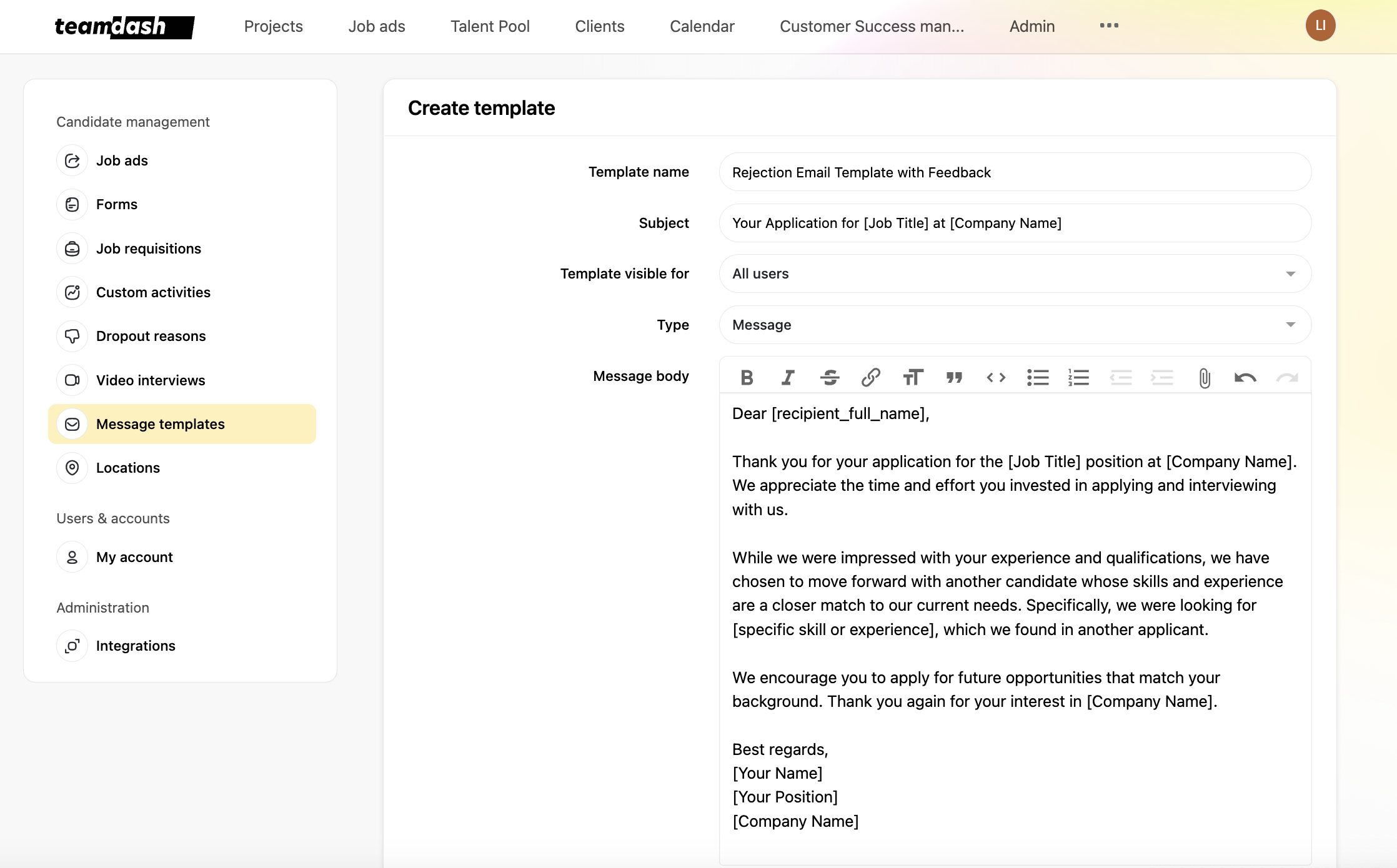
You can easily send candidate rejection emails automatically using Teamdash.
Tips for Using Candidate Rejection Email Templates
- Customise for Each Candidate: While templates save time, always personalize each email to reflect the candidate’s name and specific details relevant to their application or interview.
- Be Timely: Send rejection emails promptly to avoid keeping candidates waiting unnecessarily.
- Be Honest and Respectful: Maintain honesty about the rejection while being respectful and considerate of the candidate’s efforts.
When to Use a Candidate Rejection Email
A candidate rejection email is a crucial component of the hiring process, reflecting the professionalism and integrity of your organisation. Knowing when to use a candidate rejection email is essential for maintaining a positive relationship with candidates and ensuring a smooth recruitment process. Here are the key scenarios when sending a candidate rejection email is appropriate:
1. After Reviewing Applications
- Scenario: You have received numerous applications for a job opening, and after initial screening, some candidates do not meet the basic qualifications or fit for the role.
- When to Send: As soon as the decision is made, ideally within a few days to a week after the application deadline.
- Why: Prompt communication shows respect for the candidate’s time and effort and helps them move on to other opportunities.
2. After Initial Phone Screening
- Scenario: After conducting initial phone screens, certain candidates do not proceed to the next stage due to various reasons such as skill mismatch, lack of experience, or cultural fit.
- When to Send: Within a few days after the phone screening.
- Why: Providing timely feedback is courteous and helps maintain a positive impression of your company.
3. After In-Person or Video Interviews
- Scenario: After one or more rounds of interviews, you decide to move forward with other candidates.
- When to Send: Within a few days to a week after the final interview.
- Why: Candidates who have invested significant time and effort deserve timely and respectful communication.
4. Post-Final Round Interviews
- Scenario: You have completed the final round of interviews and have selected the candidate who will receive the job offer.
- When to Send: Within a few days after making the job offer to the selected candidate.
- Why: Candidates who made it to the final round have invested a lot of time and effort, and they deserve prompt and respectful communication.
5. When a Role is Put on Hold or Cancelled
- Scenario: The hiring process for a specific role is put on hold or the position is cancelled due to internal reasons.
- When to Send: As soon as the decision is made to pause or cancel the hiring process.
- Why: Keeping candidates informed prevents frustration and maintains a positive relationship.
TL;DR
In conclusion, using well-crafted candidate rejection email templates helps maintain a positive relationship with candidates and enhances your employer brand.
By being clear, courteous, and professional, you ensure that even those who don’t get the job have a good impression of your company. Research has shown that candidates who are left in the dark or ghosted develop a negative view of the company and are likely not to use their products any more or not apply to positions they might be better suited for in the future.
For more tips and resources on recruitment processes, check out our other blog posts and guides. If you want to see other email templates, you can read about how to send an email to offer a job.
Teamdash – The all-in-one recruitment software.
Streamline your recruitment process, save up to 70% of your time and hire top talent fast.