cNPS (the Candidate Net Promoter Score) is a recruitment metric organisations use to measure the likelihood that candidates who have gone through their hiring process would recommend the company’s recruitment process to others. cNPS is an objective and quantifiable indication of the quality of candidate experience.
cNPS is a variation of the traditional and widely used Net Promoter Score (NPS) used in customer experience metrics but is specifically tailored to the recruitment and hiring process.

Why is cNPS Important?
- Improves candidate experience: By measuring cNPS, companies can identify areas of improvement in their hiring process.
- Brand reputation: A high cNPS can enhance the company’s employer brand reputation, making it more attractive to top talent with a cost-effective budget.
- Feedback loop: cNPS provides actionable insights that can help refine recruitment strategies and improve overall hiring effectiveness. In addition to the candidate scoring your recruitment process on a scale of 0 to 10, they can also leave more detailed feedback in a comment.
How is cNPS Calculated?
cNPS is calculated by sending out a single and simple survey question, typically on a scale of 0 to 10.
Examples of cNPS survey questions:
- “How likely are you to recommend our hiring process to a friend or colleague?”
- “How likely are you to recommend a friend or colleague to apply for a job with us?”
- “How likely would you recommend applying for a job with us to a friend or colleague?”
Categorisation of cNPS Responses
- Promoters (score 9-10): Candidates with a highly positive experience who are likely to recommend the process.
- Passives (score 7-8): Candidates who had an average experience and are neutral.
- Detractors (score 0-6): Candidates with a negative experience who are unlikely to recommend the process. These candidates might share their negative experiences with peers.
The Formula for Calculating cNPS
cNPS = % of Promoters − % of Detractors
This gives a score that can range from -100 to +100.

Example of cNPS Calculation
Say your company surveyed 100 candidates and got the following results:
- 50 candidates scored 9-10 (Promoters)
- 30 candidates scored 7-8 (Passives)
- 20 candidates scored 0-6 (Detractors)
To calculate the cNPS:
Percentage of Promoters: 50% (50/100)
Percentage of Detractors: 20% (20/100)
cNPS = 50% – 20% = 30
How to Interpret the cNPS Results?
In our example, a cNPS of 30 indicates that the company has a relatively positive hiring process, but there is still room for improvement. Remember, the scale goes from -100 to +100.
By regularly measuring and analysing cNPS, organisations can continuously enhance their hiring processes, ensuring they provide a positive experience for all candidates.
What is a Good cNPS Score?
Benchmarking against other recruiters and their processes can be helpful. However, a “good” Candidate Net Promoter Score (cNPS) is subjective and can vary depending on the industry, the size of the company, and the specific goals of the hiring process. But here are some general baselines for interpreting cNPS scores:
- Negative cNPS (-100 to 0): A negative cNPS indicates that there are more Detractors than Promoters. This suggests significant dissatisfaction with the hiring process and a clear need for improvement. People are also likely to share their negative experiences online and offline.
- Positive cNPS (0 to 30): A positive cNPS indicates that there are more Promoters than Detractors, but there is still a balance with many neutral or detracting candidates. This is a sign that while some aspects of the hiring process are working, there is also room for improvement.
- Good cNPS (30 to 50): A score in this range is generally considered good. It suggests that the majority of candidates had a positive experience and would recommend the hiring process to others. There may still be areas for refinement, but overall, the process is effective.
- Excellent cNPS (50 to 70): A score in this range indicates a highly effective hiring process where a large majority of candidates are Promoters. This level of satisfaction is a strong indicator of a well-managed recruitment process and recruitment function’s focus on candidate experience.
- World-class cNPS (70 to 100): Achieving a cNPS in this range is exceptional and indicates that nearly all candidates had a very positive experience. This rare and highly desirable score reflects an outstanding hiring process that could serve as a benchmark for others.

Benchmarks and Industry Variations of cNPS
- Tech and startups: Companies in these sectors might aim for higher cNPS scores due to competitive talent markets requiring a strong employer brand. Scores above 50 are often considered very good.
- Large enterprises: Larger organisations with more complex hiring processes might find scores above 40 indicative of a strong hiring process.
- Healthcare, Retail, and Manufacturing sectors: These industries might have different expectations, with scores above 30 often seen as positive. These sectors usually have a high volume of open positions and candidates, and there is also a mix of entry-level, mid-level, specialist-level and executive-level positions with different recruitment process setups.
Contextual Factors That Affect cNPS
- Candidate volume: High-volume hiring might lead to lower scores due to less personalised experiences.
- Role types: Scores can vary based on the level and type of roles being recruited for (e.g., executive positions might yield higher scores due to more tailored processes).
- Timing: cNPS can vary vastly depending on when you ask for feedback from candidates. To get a more objective overview of candidate experience, you should ask for feedback from all candidates who have entered and/or exited your recruitment process.
How to Automate cNPS Calculation with Teamdash?

With customisable Applicant Tracking Systems like Teamdash, you can automatically collect the scores from candidates and let the software do the calculations for you. This makes cNPS a highly useful metric for tracking the candidate experience that your company offers.
You can use cNPS within Teamdash to:
- Objectively measure the candidate experience that your company offers
- Find bottlenecks and places for improvement in your recruitment process
- Identify needs for additional training or better collaboration
- Compare candidate experience for different roles
- Compare candidate experience for different process setups
- Compare the performance of individual recruiters within your team
Book a demo with a Teamdash Software Specialist to let us demonstrate all the tools available to help improve candidate experience and save valuable working hours.
Let’s talk!
Read about how to send out cNPS surveys via Teamdash in the Help Center.