Facebook has become a powerful platform for recruiters to find and engage potential candidates. For almost 20 years (Facebook was launched in 2004), it has changed the way we network online. With its wide reach and diverse user base, Facebook offers ample opportunities for companies to find the right talent for their organisation.
In this blog post, we’ll explore why Facebook is an excellent recruiting tool, outline a step-by-step recruitment strategy, and discuss how to post and advertise jobs on the platform. We’ll also touch on boosting your employer brand on Facebook and the benefits of using recruitment software to streamline your hiring process. Even though the main focus of this post is on Facebook, we will also briefly cover another important social network under Meta – Instagram.

Why you should use Facebook for recruiting
Vast user base: With over 2.958 billion monthly active users in 2023, Facebook is the largest social media platform globally (Statista.com). This vast user base presents a gold mine of potential candidates for your company.
Cost-effective: Posting job openings on Facebook can be more cost-effective than traditional job boards, allowing you to allocate resources towards more strategic initiatives. Creating a post is free, but since organic reach and engagement are low in 2023, you can also boost the posts even with a tight budget.
Passive candidate engagement: Facebook allows you to reach passive candidates who may not be actively looking for a new job but could be a perfect fit for your organisation.
Targeted advertising: Meta’s advertising platform enables you to target specific demographics, skills, and interests, ensuring that your job postings reach the right audience.
Employer branding: Facebook provides a platform for you to showcase your company culture, values, and work environment, attracting candidates who are a great cultural fit to your organisation.
Facebook recruitment strategy
To effectively recruit on Facebook, you need a well-planned strategy. Follow these steps to maximise your chances of finding the right candidates:
Step 1: Set up a dedicated Facebook company page
Create a separate page specifically for your company where you share company news, industry insights, and you guessed it, open positions. This will allow potential candidates to follow your job postings and company updates, keeping them engaged with your organisation.
If your company is recruiting frequently and has a high need for new employees, you can also consider creating a separate Careers page. You can find examples of great Careers pages in our Complete Social Media Recruiting Guide blog post.
Step 2: Optimise your company page
Ensure your company page is professional and engaging. Include a clear and concise company description, high-quality images, and links to your website and other social media channels. This will help potential candidates learn more about your company and its values.
Step 3: Post engaging content
Share regular updates on your company page, including company news, employee success stories, and industry insights. This will keep your audience engaged and help establish your organisation as an industry leader. Give them a reason to press the “follow” button.
You should also participate in relevant groups and engage with others’ posts.
Step 4: Leverage employee networks
Encourage your employees to share job openings and company updates with their network. This will increase the visibility of your postings and help you reach a wider audience. It will also create trust among potential candidates when they see that the current employees feel happy with their employer.
Step 5: Measure and analyse performance
Monitor the performance of your (job) postings and advertising campaigns. Use Facebook’s analytics tools to track engagement, reach, and conversions. This will help you optimise your strategy and make data-driven decisions. You can establish a baseline for cost and then analyse what type of advertising works most cost-effectively for you.
How to post a job on Facebook
When you have an optimised company page, then posting a job ad on Facebook is easy and intuitive. Simply follow the same principles as with a regular post. Here’s how to do it:
Step 1: Switch to your company page
Go to your company’s Facebook page and click on “Create a post” or “What’s on your mind?”
Step 2: Create a new job post
After clicking on the “Create a post” button, write a short description about the position, such as job title, location, and job description. Be sure to include clear and concise information about the role and its requirements.
Tip: Add a photo or video for better performance. Yes, you can post text-only posts but their reach will be very limited as Facebook is a visual platform. You are only able to advertise posts with a visual.
Step 3: Promote your job post
Once your job post is live, encourage the current employees to share it with their networks. Share it in relevant Groups and Pages. You can also consider using Facebook’s advertising platform to target specific demographics and reach a wider audience.
We understand that managing job postings on multiple platforms can be time-consuming and challenging. That’s why our recruitment software offers seamless integration with Facebook, making it easier for you to manage and track your job postings.

How to advertise a job on Facebook
Advertising your job openings on Facebook can help you reach a broader audience and target specific candidate demographics. To create a job ad, follow these steps:
- Go to Facebook Ads Manager and click on “Create” to start a new campaign.
- Choose the campaign objective based on your goals (e.g. “Traffic” or “Leads” objective).
- Name the campaign and choose the Special ad category “Employment”.
Choosing the special ad category is necessary because otherwise your job ad will be rejected and not published. We recommend naming the campaign descriptively (e.g. Customer_service_agent_London). - Set your target audience, e.g. include location (countries, cities, regions and areas around them), interests, and behaviours.
This will ensure your ad reaches the right candidates. - Create an engaging ad that includes a compelling headline, description, and image or video.
You can also choose an existing post from your feed and boost it instead of creating one from scratch. - Set your budget and schedule, then launch your campaign.
Facebook shows you estimates of how many people you will reach with the selected budget and timeframe. You can always cancel the campaign before the set end date. You can also select where the ads will be displayed – on Facebook or Instagram or on both. - Monitor the performance of your ad campaign.
Use Facebook’s analytics tools and make adjustments as necessary to optimise your results. You can analyse which creative, visual, or wording attracts the desired candidates at the lowest cost when you have multiple job posts. You can also set up tracking for more accurate data.
Using an ATS to advertise on Facebook
As an HR professional, you may find it challenging to handle social media advertising due to limited time or resources. Plus, not every company has a marketing team available to assist with advertising efforts. Furthermore, social media advertising is a highly competitive field and can be costly with no guaranteed results.
At Teamdash, we understand these challenges and offer a solution to help you with social media advertising. Our team can set up a customised campaign on your behalf. All you need to do is create a relevant job ad landing page and choose the “Export to social media” option.
You can select a suitable budget and timeframe, and we will provide you with an estimated reach for your campaign. Our team of social media experts will handle all aspects of the campaign, including visuals, copywriting, and targeting.
Regarding targeting options, we utilise a range of tools and techniques to ensure that your campaign reaches the right audience. We can target based on demographics, interests, job titles, and more. Our goal is to help you get the best results from your social media campaign, and we work closely with you to achieve your desired outcomes.
Additionally, we handle all invoicing and manage the campaign through our own account. This way, you can focus on other aspects of your job while we take care of the advertising process. Our social media campaign set-up typically takes 2-3 business days, and we keep you updated throughout the entire process.
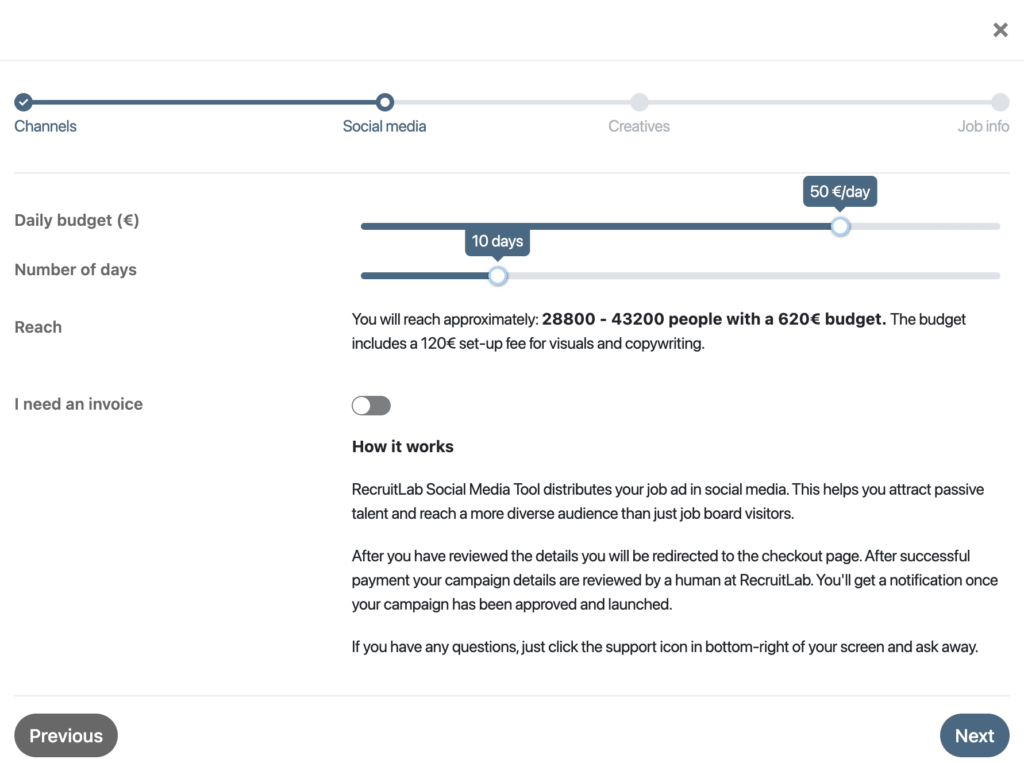
Boost your employer brand on Facebook
A strong employer brand is essential in attracting top talent to your organization. Use Facebook to showcase your company culture, values, and work environment by:
- Sharing employee testimonials and success stories.
- Boosting brand awareness by using the company CVI.
- Highlighting company events, training programs, and team-building activities.
- Posting about your organisation’s commitment to social responsibility and community involvement.
- Sharing industry news and thought leadership content to establish your company as an expert in your field.
- Consistently sharing engaging and authentic content will help strengthen your employer brand and make your company a more attractive option for potential candidates.
Using recruitment software to recruit on Facebook
An Applicant Tracking System (ATS) can significantly streamline your hiring process and make it easier to manage job postings across multiple platforms, including Facebook. Here’s how our tool can help:
- Seamless integration: Our recruitment software integrates with Facebook, allowing you to post and manage job openings directly from the software.
- Candidate management: Easily track and manage candidate applications, interviews, and offers within the software.
- Analytics and reporting: Access detailed reports and analytics to help you optimise your recruitment strategy and make data-driven decisions.
- Collaborative hiring: Collaborate with your hiring team within the software to streamline communication and decision-making.
- Customisable workflows: Create custom workflows to match your unique hiring process and requirements.
Teamdash – The all-in-one recruitment software.
Streamline your recruitment process, save up to 70% of your time and hire top talent fast.